- This functionality was developed following discussions with GDSs, in order to facilitate the communication flow between agents and the GDSs, concerning ADMs.
- Agents receive ADMs from Airlines, which may be caused by a wrong guaranteed fare quote. An agent can now simply forward these ADMs to the GDS in question for further investigation, rather than by mail or fax.
- The functionality does not affect the settlement process but is a simple forward of an ADM, that will continue to be processed as per the existing procedures.
- The ADM will have to be settled by the agent through the BSP. The forwarding does not result in a liability of the GDS for the ADM. However, the agent has the possibility to forward the Debit Memo received from the Airline to the GDS as proof of the error.
- This development, released in June 2010, provides the agent with a button in the ADM screen through which the original document was issued, to send to the GDS for verification purposes.
BSP user options
In the BSP menu, the MASTER TABLES – Basic Configuration option there is a module called BRW_ACDMS which contains the option that enables this functionality: ADM GDS Forward.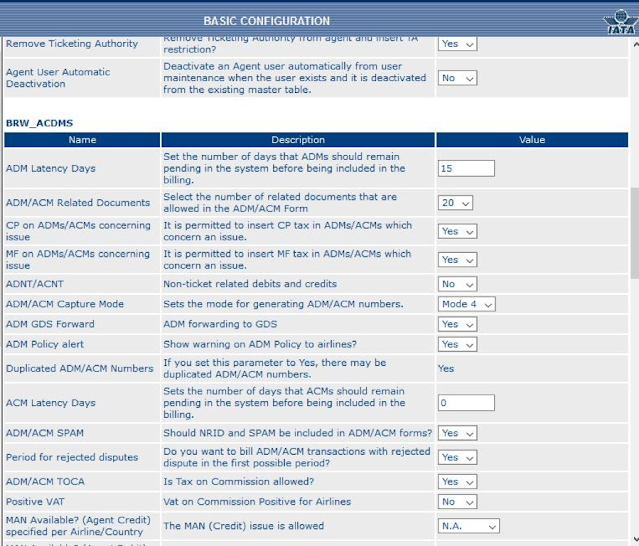
Once enabled, a new module is added to the BSP menu, called ADM FORWARD TO THE GDS, which contains two options:
- Block GDS per agent: this option allows the BSP to block this specific functionality for certain agents.
- Block GDS: this option allows the BSP to block a specific GDS for the whole market.
Block GDS per agent
The BSP needs to enter the IATA agent code for which the ADM forwarding functionality is to be blocked and then click on Submit.As a result, a new screen appears with the list of GDSs registered in the BSPlink environment.
Any of the displayed GDSs can be blocked, thus restricting the agent to forward them ADMs.

After clicking on Submit, the BSP user will be required to confirm the action in a new pop-up window, in order for it to become effective. If the operation is carried out successfully, a message system will be displayed and no ADM can be forwarded by the agent to the selected GDS.
Block GDS
When selecting this option, the system displays the list of available GDSs which can be blocked, thus disabling all agents to forward them any ADMs.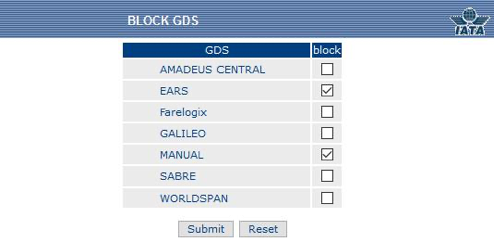
The user is required to validate the action in a pop-up window and afterward, the system will display a confirmation message. From that point on, no ADM can be forwarded to the selected GDS.
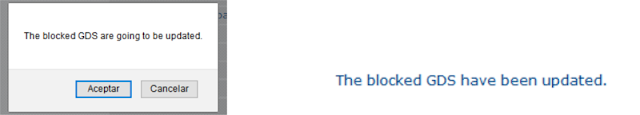
Agent user options
When consulting the BSPlink form of an ADM, agents are given the possibility to forward the ADM to active GDS users, for verification purposes.It’s important to note that an ADM can be forwarded to a GDS if:
- The document has not been deactivated or deleted by the airline.
- The ADM’s dispute has not been accepted by the airline.
- The chosen GDS has not been blocked in the environment and is an active BSPlink user.
If the ADM was issued in relation to a specific transaction, the system will check and only display the GDS through which the related document was issued.
Afterward, the Forward to GDS button should be clicked.
Please note that a valid email address must be registered for the BSPlink Transaction Comments alert, to be able to receive any comments the GDS might introduce.
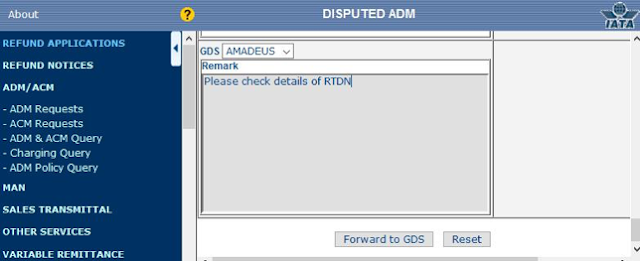
BSPlink will confirm when the action was carried out successfully.
If there is a reason for which the action cannot be carried out, the system will display an error message informing of it. The following situations may be given:
- The selected GDS has been blocked.
- The selected GDS is not an active BSPlink user.
- The ADM has already been forwarded to the same GDS.
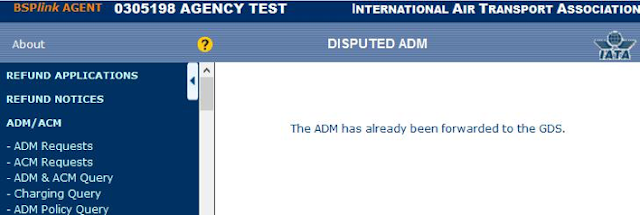
Query Forwarded ADMs
The agent will be able to query the forwarded ADMs, along with their corresponding reasons and the details of the forwarding action, through the Forwarded to GDS option.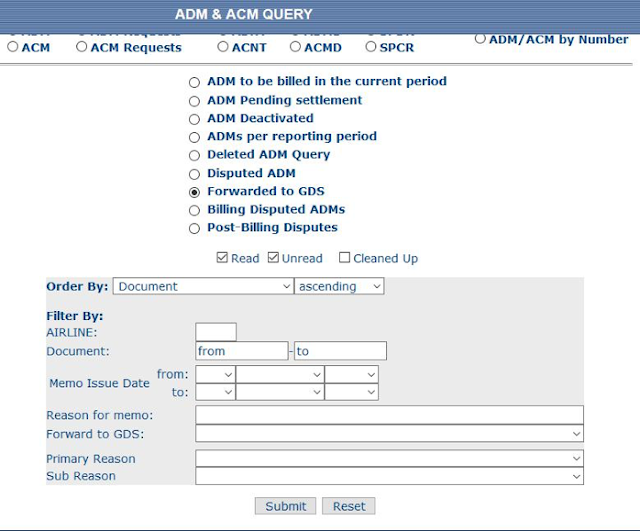
Corresponding buttons are included in the ADM detail form showing the GDS to which the document has been forwarded, as well as the date when the action was carried out.
The reason(s) will be available for viewing in the See History section, as well as through the Comments button.
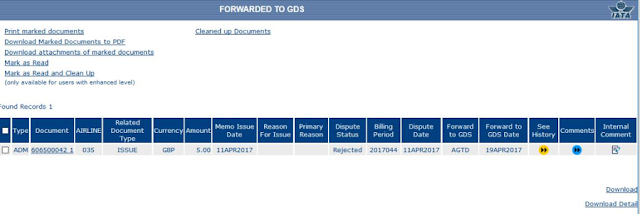
Note: the same details are available when querying a forwarded ADM through any of the corresponding ADM &ACM Query options.
The user will be able to insert additional comments or attach files to the forwarded ADM from the document form. When the Comment button is clicked, a new window will open where they can perform these actions.
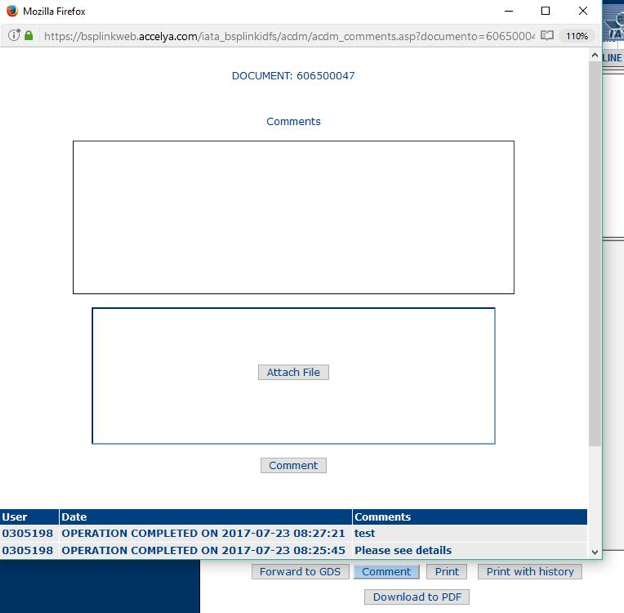
Airline user options
The airline users have the possibility to set up an email alert, to be notified whenever an ADM issued under their code has been forwarded to a GDS by an agent.The corresponding alert is located within the Email Alert Maintenance option.
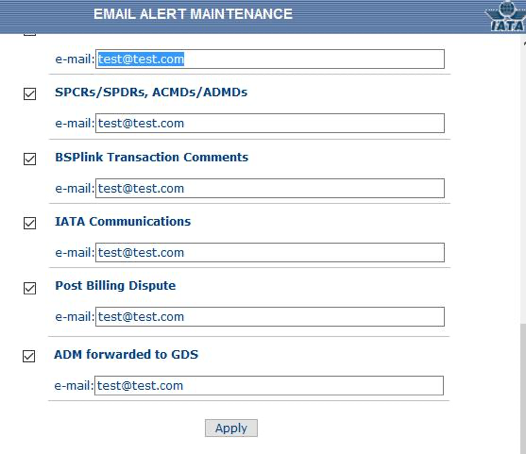
Query Forwarded ADMs
The list and details of the forwarded ADMs can be obtained by accessing the ADM Query option, within the ADM/ACM menu.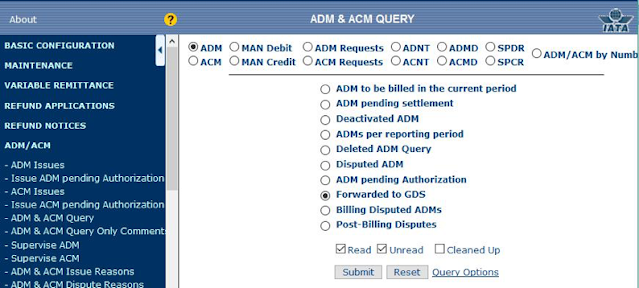
The list details will show the date when the action was carried out, while the reason will be available in the See History section or through the Comments button.

A download link will be available, allowing the user to download a .txt document containing the following details: Type of Document, ADM Number, Status, Agent, Related Document Type, Currency, Amount, Memo Issue Date, Reason for Issue, Dispute Status, Billing Period and Dispute Date.
The Download Detail link will provide a .txt file containing all of the above-mentioned details, as well as the Dispute Reason, Forward Reason introduced by the agent, and the first Related Document.
Please note that the user will be able to insert comments or attach files to the forwarded ADM from the document form. When the Comment button is clicked, a new window will open where they can perform these actions.
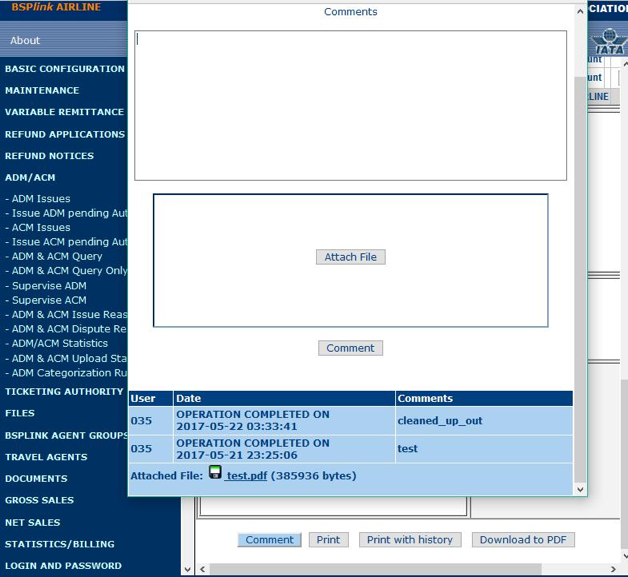
GDS user options
The GDS users have the possibility to set up an email alert, to be notified whenever an ADM has been forwarded to them by an agent.
They can also configure the ‘BSPlink Transaction Comments’ alert, in order to be notified whenever an agent has introduced a comment in one of the forwarded ADMs.
The corresponding alerts are located within the Email Alert Maintenance option.
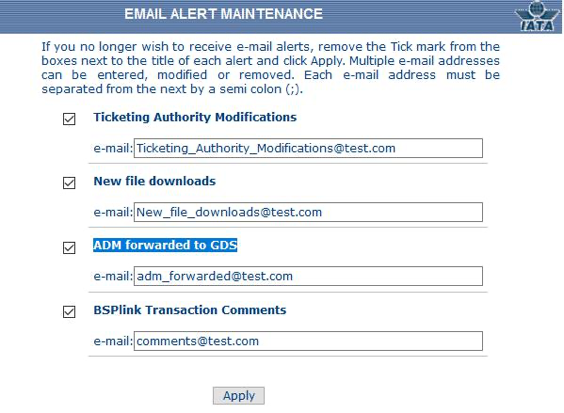
Query Forwarded ADMs
The list and details of the forwarded ADMs can be obtained by accessing the ADM Query option, within the ADM menu.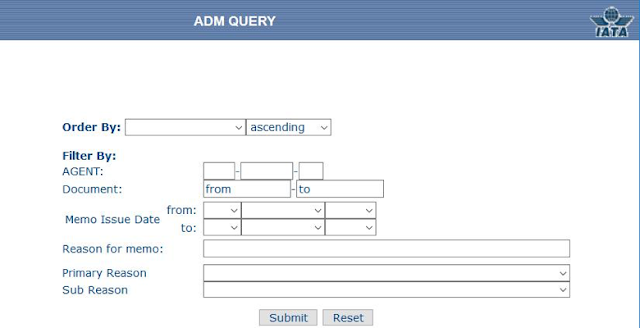
The list details will show the date when the action was carried out, while the reason will be available in the See History section or through the Comments button.

A Download link will be available, allowing the user to download a .txt document containing the following details: Type of Document, ADM Number, Status, Airline, Agent, Related Document Type, Currency, Amount, Memo Issue Date, Reason for Issue, Dispute Status, Billing Period and Dispute Date.
The Download Detail link will provide a .txt file containing all the above-mentioned details, as well as the Dispute Reason and Forward Reason introduced by the agent, and the first Related Document.
Please note that the GDS user may introduce comments and even attach files to the ADM that was forwarded to them. To do so, the user should click on the document number and within the ADM form click on the ‘Comment’ button. A new window will open, where the user can perform the actions.
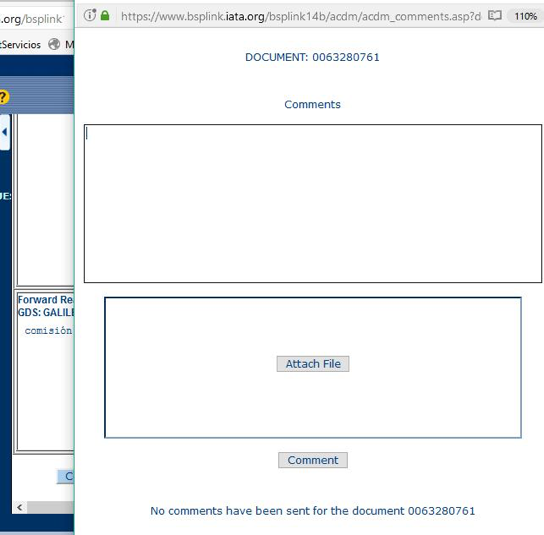
Forwarded ADMs Global File
If a GDS is set-up to receive the Global Ticketing Authority files service and the user has also configured to receive a copy of these files within a specific BSPlink environment, the ADM menu will contain an additional option, called Forwarded ADMs Global File. This allows the user to request a file containing the information of all ADMs forwarded by agents, in all the BSPlink environments the GDS has access to.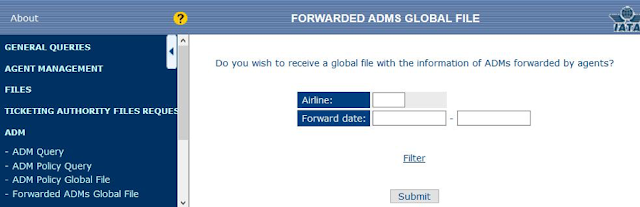
The system gives the user the possibility to request the file for a specific date range (taking in consideration the date of ADM forwarding) or even a specific airline code, by setting the required parameters through the Filter option.
The file will be delivered to the FILES - Download section of the BSPlink environment where the copy of the Global TA files is being received, and it will have the following naming convention:
XX25CRSZZZZ_YYYYMMDD_FORWARDGDSADMS_seq.txt
where,XX is the BSPlink environment where the copy of the Global TA files is received.
25 is the specific file descriptor. ZZZZ is the recipient's user ID.
YYYYMMDD is the date of the file's generation.
seq is the sequence of the file (starting at 000).
The file contains the following records:
Country | Type | Document | Status | Airline | Agent| Related Document Type| Currency | Amount | Memo Issue Date | Reason For Issue | Dispute Status/Status | Billing Period | Dispute Date | Forward to GDS Date | Dispute Reason | Forward Reason | First RTDN
Country | Type | Document | Status | Airline | Agent| Related Document Type| Currency | Amount | Memo Issue Date | Reason For Issue | Dispute Status/Status | Billing Period | Dispute Date | Forward to GDS Date | Dispute Reason | Forward Reason | First RTDN
ADM Policy
The GDS has the possibility to query the ADM policy set by each airline active in the environment the user is connected to or all the BSPlink environments the GDS has access to.The ADM Policy Query option is located in the ADM module and will provide a list with the airline code, name, and designator, the URL leading to the ADM policy, as well as the last date the URL was updated.
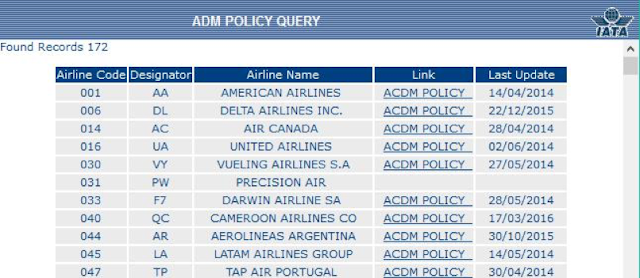
The same results can be downloaded to a .txt file through the Download link, located at the bottom of the page.
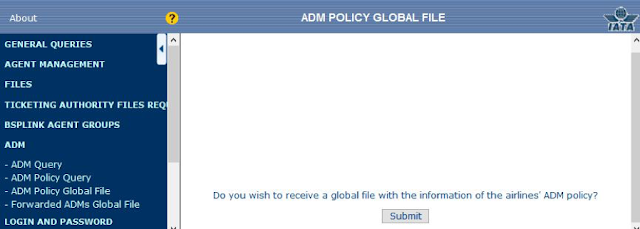
The file will be sent to the FILES - Download section of the BSPlink environment where a copy of the Global TA files is being received and it contains the following records:
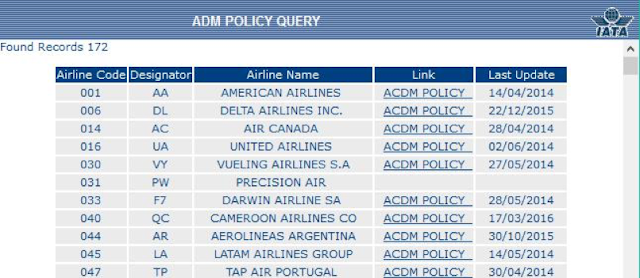
The same results can be downloaded to a .txt file through the Download link, located at the bottom of the page.
ADM Policy Global File
If the GDS is set-up to receive the Global Ticketing Authority files service and has also configured to receive a copy of these files within a specific BSPlink environment, the ADM menu will contain another option, called ADM Policy Global File. This option allows the GDS to request a .txt file containing the ADM Policy links configured by the airlines present in all the BSPlink environments the user has access to.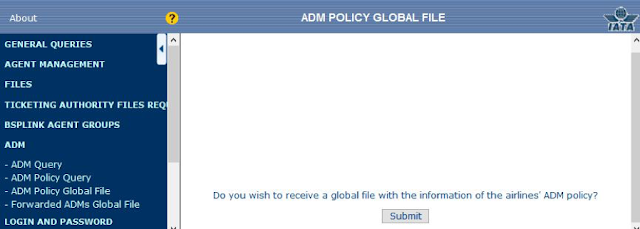
The file will be sent to the FILES - Download section of the BSPlink environment where a copy of the Global TA files is being received and it contains the following records:
Country | Airline Code | Designator| Airline Name | Link | Last Update
The file's naming convention is the following:
XX26CRSZZZZ_YYYYMMDD_GLOBALADMPOLICYQUERY_seq.txt
where,
XX is the BSPlink environment where the copy of the Global TA files is received.
26 is the specific file descriptor. ZZZZ is the recipient's user ID.
YYYYMMDD is the date of the file's generation.
The file's naming convention is the following:
XX26CRSZZZZ_YYYYMMDD_GLOBALADMPOLICYQUERY_seq.txt
where,
XX is the BSPlink environment where the copy of the Global TA files is received.
26 is the specific file descriptor. ZZZZ is the recipient's user ID.
YYYYMMDD is the date of the file's generation.

